The Microsoft Power Platform is a powerful set of applications that allow you to automate processes, build solutions, analyze data, and create virtual agents. It also provides integrations with GitHub and Teams. This blog will go over the many components of the Power Platform, how to use data to your advantage, and the impact these solutions have when combined with other Microsoft products.
Microsoft Power Platform has four major components:
- Power BI is a business analytics tool
- Power Apps is application development for low to no code apps
- Power Automate (formerly known as Flow) enables process automation
- Power Virtual Agents are intelligent virtual bots
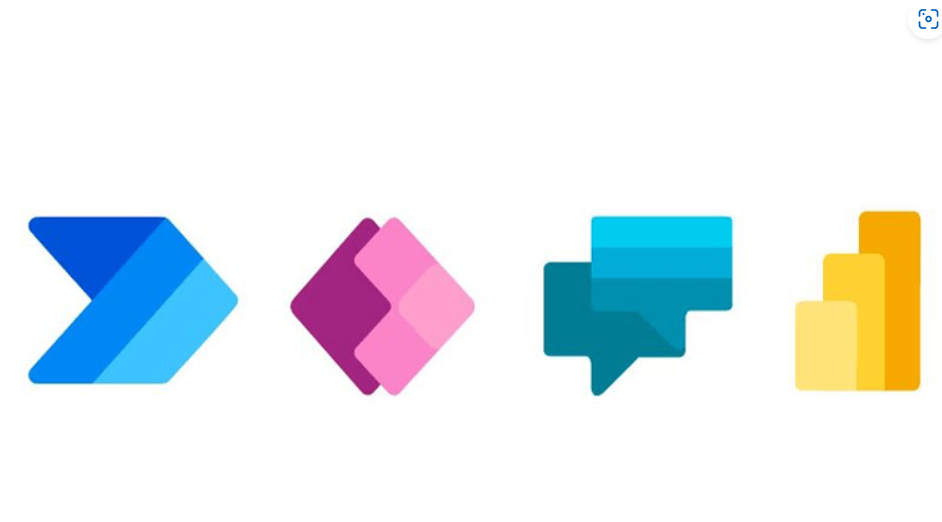
Dataverse
The heart of the Microsoft Power Platform is Dataverse, formerly known as Common Data Service for Apps(CDS). CDS is a secure database hosted in Azure Cloud prebuilt with a standard set of entities and record types. These record types – for example, Accounts, Contacts, and various activity types are extensible – so you can add additional data fields. Developers can also add new entities to fit their business needs. Entities have relationships to each other, and Business Rules can be created to make fields required, to hide fields and to set default values.
Because the Power Platform is built on the Dataverse, users are provided with a semantic consistency and built-in connectivity. The Microsoft Dataverse allows organizations to do more with their data and expand their possibilities. The Dataverse allows organizations to:
- Deliver services with agility.
- Increase scale and efficiency
- Make their data work smarter
Data is at the center of everything a business does today and powers the insights that can drive what it should do in the future. To continue to thrive and grow, businesses need to capture, analyze, predict, present, and report data with a high level of agility.
Dataverse is designed to work with any type of data
Dataverse is designed to work with any type of data – including relational, non-relational, image, file, relative search, or data lake. There is no need to understand the type of data – as Dataverse exposes a set of data types that allow you to build up your model.
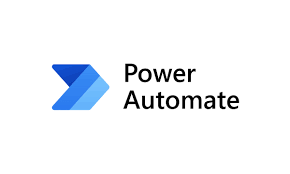
Power Automate (Formerly Microsoft Flow) enables users to automate routine workflows with an intuitive logic-based interface. These workflows can be used to integrate and update data, synchronize files, get notifications and more. There are over 200 apps and services, including Common Data Service for Apps, that work with Power Automate today and that number is always growing. Power Automate allows users to easily automate repetitive, time-consuming tasks, providing a “better way to get things done.” We now have more accessibility – users with a diverse set of coding abilities can easily utilize Power Automate.
Power Automate allows you to take care of what’s important and automate the rest. Streamline repetitive tasks and paperless processes with Microsoft Power Automate—so you can focus your attention where it’s needed most.
We now have more intelligent and powerful capabilities for Power Automate makers. There have been a number of productivity enhancements between Power Automate and Microsoft Teams. This results not only in better outcomes in alignment with digital transformation goals, but it also encourages early adoption of Microsoft Teams.
Soon it will be easier to duplicate actions in the Power Automate designer with the cut and paste functionality. There is also a library of connectors and Microsoft Dataverse that can connect your workflows to hundreds of data sources. Click here to explore the connector library and learn how you can gain a competitive advantage by linking all of your data.
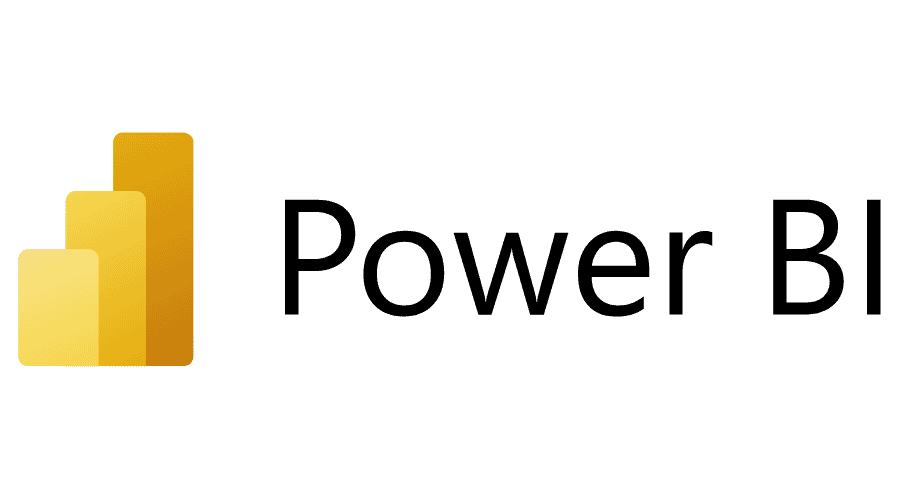
Power BI is a business analytics service provided by Microsoft. Utilizing Power BI, users can develop rich data visualizations. Using data stored in CDS or other databases, users can build informative reports and dashboards to display important data about sales, customer service, and other business functions. These dashboards and reports can be published on websites, in SharePoint or Teams, and in Apps. Power BI allows organizations to make business decisions based on data and facts, not opinions.
A recent improvement here is visual personalization for end users. This feature enables the user to adjust a visual based on their needs and bookmark it for later.
Through the availability of the Power BI App in Teams, data insights are made easy for teams. Also, along with the availability of the Power BI App in Teams, Power BI can be easily included everywhere collaboration happens in Teams – in chats, meetings, or calendar invites. As part of general availability of the App, there are a host of enhancements and it is now easier to deploy broadly in an organization. These enhancements include:
- Notification dashboards: It’s now easier to stay up to date by sharing notifications.
- Report Pins: With the new pin a report as a tab feature, data is quickly brought into Team channels – making it easier to find by teams.
- Project Goals: The new scorecard visual makes it easier to create and track key project goals.
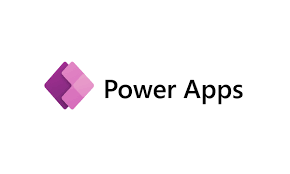
Power Apps enable users to easily build custom apps – without any coding experience. build on the platform of CDS
Power Apps allows citizen developers to build easy to use applications for standard business needs. For example, you want to build an app for representatives to inspect your companies’ franchises. A Power App could be built and made available on the rep’s phone that surfaces your survey and inspection questions. The rep could visit the franchise and quickly fill out the data from their phone. This data is then stored in the CDS. Power Automate would trigger notifications of tasks identified to repair defects at the franchises. And Power BI dashboards would allow you to rank stores against each other.
We now see the ability for app developers to fully build custom and responsive experiences in their applications. We also now have the ability to create new app within one of your channels in Microsoft Teams. This can be done using data that you already have in your Microsoft Teams SharePoint site.
Power Apps makers can create and package apps as native mobile apps for Android and iOS.

Power Virtual Agents enables organizations to create powerful chatbots with no or little coding knowledge. These chatbots can answer questions posed by your customers, other employees, or visitors to your website. These bots can be easily created without the need for developers. Some scenarios where you might use bots are for sales help or support issues, for your opening hours or general store information, or any other commonly asked questions asked by employees or customers/leads.
Power Virtual Agents is available as both a standalone web app. The two versions have similar functionalities. Depending on how you will be using Power Virtual Agents, you might choose one over the other.
For more info – please book a free consultation now – Discovery Meetings (office365.com)
Leave a Reply